Herschel Interactive Processing Environment (HIPE) download - Herschel
Herschel Interactive Processing Environment (HIPE)
The software package for Herschel Interactive Processing Environment (HIPE) is the application that allows users to work with the Herschel data, including finding the data products, interactive analysis, plotting of data, and data manipulation.
- Which version of HIPE do I need ?
- HIPE Download Instructions
- Access HIPE developer builds
- HIPE Users' Documentation
- HIPE System Requirements
- HIPE Installation Instructions
Which version of HIPE do I need ?
In general, users are recommended to use always the latest user release version of HIPE, as this the latest version of HIPE which contains fully validated versions of all pipelines and of the extended interactive data processing packages which come with HIPE, and it has been subject to dedicated validation campaigns by an extended group of testers and astronomers. This is in principle the version recommended for a general user and for the processing of Herschel data from all instruments.
In the table below we list the latest recommendations made by the instrument ICCs on which version should be used depending on the kind of analysis that you need to perform.
| Observing mode | HIPE version | Latest Calibration Tree |
|---|---|---|
| SPIRE Photometry | HIPE 15.0.1 | SPIRE_CAL_14_3 |
| SPIRE FTS Spectroscopy | HIPE 15.0.1 | SPIRE_CAL_14_3 |
| HIFI | HIPE 15.0.1 | HIFI_CAL_26_0 |
| PACS Photometry | HIPE 15.0.1 | PACS_CAL_78_0 |
| PACS Spectroscopy | HIPE 15.0.1 | PACS_CAL_78_0 |
HIPE Download Instructions
Download the latest HIPE User Release installer
The latest HIPE User Release (v15.0.1) installer can be downloaded from the links below. This version of HIPE corresponds to the CIB system build [3262] of track hcss-15.0. See the installation instructions on the different operating systems.
Important note: You have to keep your internet connection on during the process as you download all the necessary components during the installation.
| Platform | With Java 32bit VM | With Java 64bit VM | Installation Instructions |
|---|---|---|---|
| Windows | Download HIPE 15.0.1 | Download HIPE 15.0.1 |
|
| MacOSX | Not available | Download HIPE 15.0.1 |
|
| Linux | Download HIPE 15.0.1 | Download HIPE 15.0.1 |
|
A repository of previous HIPE User Release installers can be accessed by clicking here.
To learn what has changed in this HIPE version, see the What's new in HIPE 15 page.
Information on the JRE (Java Runtime Environment)
All the installers come with a bundled JRE (Java Runtime Environment), version 1.8.0_101. There are always two versions of the runtime and installer, one for 32-bit operating systems and another for 64-bit operating systems, the latter allowing the allocation of more than 1.5 GB of memory to Java applications (HIPE, in this case). Since Oracle provides no 32-bit version of the JRE for Mac OS X, this particular flavour of the installer is missing.
HIPE Users' Documentation
The documentation shipped with HIPE v15.x is also available below. The online version is usually more up-to-date, but it may also mention features not yet included in your current version of HIPE.
We recommend you to go through the following documentation before using HIPE.
These documents provide information on the latest version of HIPE, including known issues affecting the software and the data products.
- What's New in HIPE 15 (PDF and HTML)
- HIPE Known Issues (PDF and HTML)
- Data Products Known Issues (PDF and HTML)
These documents give a comprehensive description of all the analysis tools shipped with HIPE:
The following documents give instrument specific information about data reduction and analysis:
- PACS Data Reduction Guide: Spectroscopy (PDF)
- PACS Data Reduction Guide: Photometry (PDF)
- PACS Products Explained (PDF and HTML)
- SPIRE Data Reduction Guide (PDF)
- HIFI Data Reduction Guide (PDF)
And finally, the following documents give reference information:
- Herschel Tools Contributor's Guide (PDF and HTML)
- Product Definition Document (PDF)
- Product Definition Supplement (PDF)
Access HIPE developer builds
HIPE is being continuously improved by a large team of developers distributed all around the world, following a Continuous Integration Build (CIB) system, which result in numerous builds of HIPE being produced on a daily basis. Please be aware that these versions of HIPE are not "User Releases". They are untested or under test.
HIPE System Requirements
Operating Systems Supported
- Windows Vista, Windows 7, Windows 8 and Windows 10
- Mac OS X 10.10 (Yosemite), Mac OS X 10.11 (El Capitan) and macOS 10.12 (Sierra)
- Linux
Browsers Supported
- Firefox
- Safari
- Internet Explorer
- SeaMonkey
Minimum Hardware Requirements
- Windows/Linux 32-bit w/2 GB RAM
- Windows/Linux/Mac 64-bit w/2 GB RAM
Note: This is just to install the SW, but for data processing 4GB RAM is highly recommended. In some particular cases, up to 16GB RAM (or more) may be needed e.g. to process big maps made with PACS.
Disk Space requirements
Currently the full installation is about 3 GBytes. There is a known issue which causes the installer to incorrectly report insufficient disk space in some cases. Please check the HIPE Known Issues about this .
HIPE Installation Instructions
Update from previous installations
To upgrade from an old installation, install the newest version available. Whenever you install a new version of HIPE you do not need to uninstall any of the old versions. However it is strongly recommended that you choose different installation and link/alias/shortcuts directories.
Windows Instructions:
Instructions
-
- After downloading, double-click
HIPE_15_0_1_INSTALLER.exe
- Windows 32bit systems require the allocation of 1.5GB of contiguous RAM memory for the installation. If you have a 2GB RAM memory laptop the HIPE installer may fail, if this memory is not available in the way it is required, as some users have recently reported.
- After downloading, double-click
Linux Instructions:
Instructions
-
- To download the linux installer you should do a right click and then "save link as"
- After downloading open a shell and,
cdto the directory where you downloaded the installer. - At the prompt type:
sh ./HIPE_15_0_1_INSTALLER.bin
Mac OS X Instructions:
Instructions
Notes
-
- After downloading, double-click
HIPE_15_0_1_INSTALLER
- Security checks implemented in Mac OS 10.8 and later can block the execution of some versions of the HIPE installer. To work around this you can:
- In a terminal window, use the
chmod u+xcommand to change the permissions of the user release installer file. - In Mac OS X, from
System Preferences → Security & Privacy → General → Allow applications downloads from [ANYWHERE]. - Also using
right-click → Open or Ctrl+left-click → Openallows executing the installer.
- In a terminal window, use the
- After downloading, double-click
InstallAnywhere is a registered trademark of Flexera Software
Mac OS X is a registered trademark of Apple Computer, Inc.
Solaris and Java are registered trademarks of Oracle and/or its affiliates.
Windows is a registered trademark of Microsoft Corporation.
All other marks are properties of their respective owners.