iOS Installation - Cosmos Toolkit
Installation Manual - iOS
In case you have an iOS device, please follow next steps for the installation process:
- Using Safari browser, go to the application web site: Cosmos Toolkit (https://toolkit.cosmos.esa.int)
- Expand the Safari menu by clicking on the selected icon:
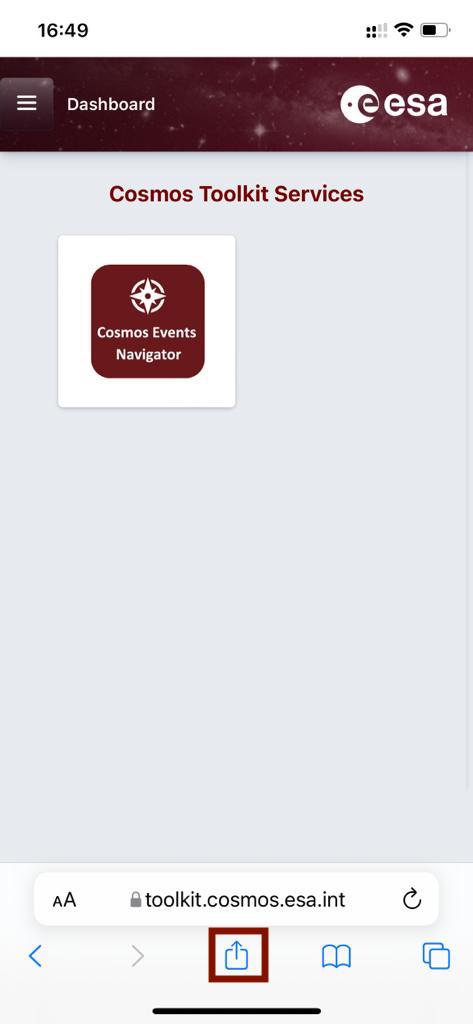
- Click on "Add to home screen" option:
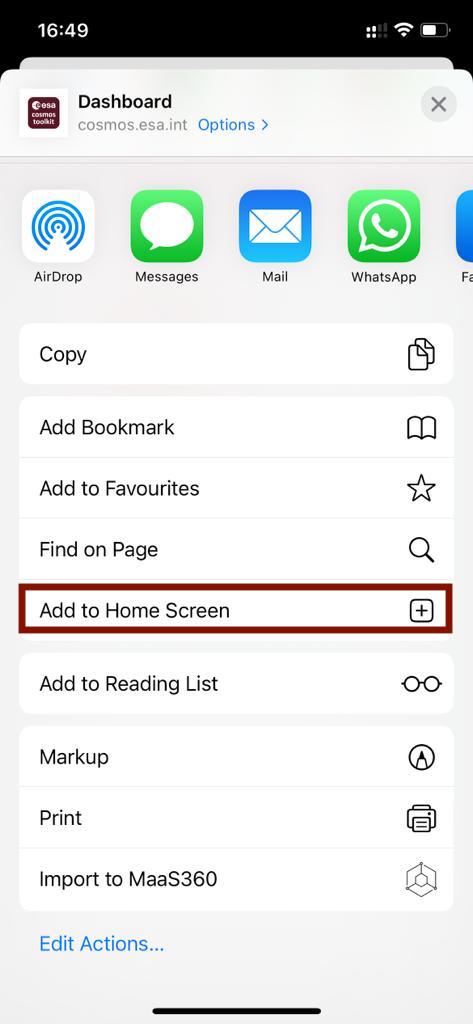
- Click on "Add":
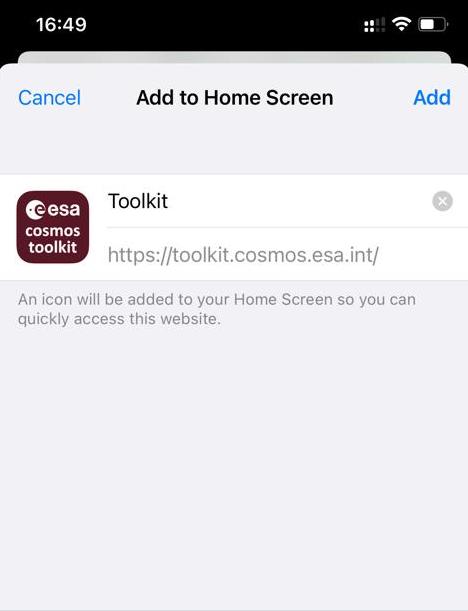
- The application should be now installed in your iOS device:

- Removed a total of (5) style text-align:center;
- Removed a total of (4) style margin:0;








































 Sign in
Sign in
 Science & Technology
Science & Technology