Astroquery module and notebooks - HST
THE eHST ASTROQUERY MODULE and notebooks
It is possible to query the eHST using a dedicated module, called astroquery.esa.hubble, within the python Astroquery package. The module is included in the latest version of Astroquery, which can be installed via pip:
pip install astroquery
Alternative ways of getting the latest version of astroquery, or the development version, can be found here.
The documentation for the module can be found here.
The following Jupyter notebook science cases are available:
1. Searching for white dwarfs in the Globular Cluster M4 |
||||
|
This Jupyter notebook shows you how to use the eHST astroquery module to query the Hubble Source Catalog (HSC), how to search for observations of M4 in the HST archive, how to download and visualise the images, plot the HSC sources on top of an HST observation and identify white dwarf candidates following the science case in Richer et al. 1997, ApJ 484, 741). Download the notebook: |
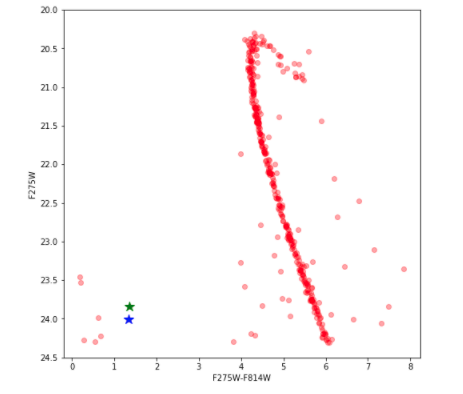 |
|||
2. Globular clusters in M87 |
||||
|
This Jupyter notebook shows you how to use the eHST astroquery module to query the Hubble Source Catalog (HSC), how to search for observations of M87 in the HST archive, how to download and visualise the images and plot the HSC sources on top of an HST observation. Download the notebook: |
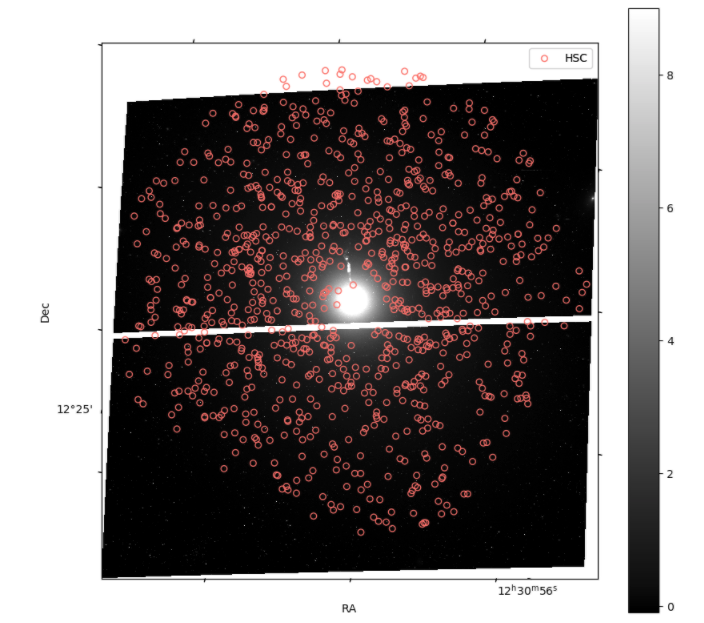 |
|||
3. Hubble Catalog of Variables light curve period analysis |
||||
|
This notebook shows you how to access the HCV using the EHST TAP via astroquery and provides some example use cases such as:
Download the notebook: |
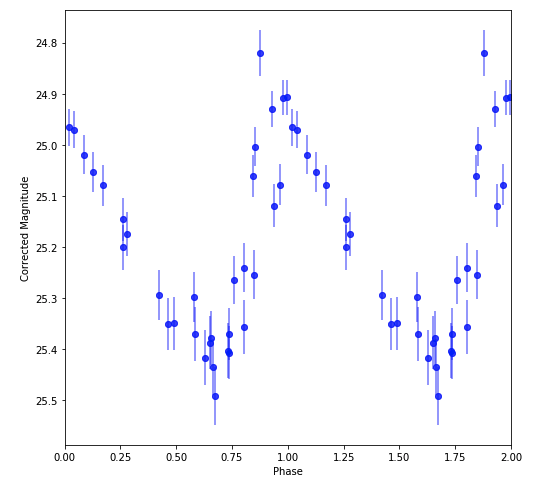 |
|||
- Removed a total of (30) style text-align:justify;
- Removed a total of (1) border attribute.
- Removed a total of (1) cellpadding attribute.
- Removed a total of (1) cellspacing attribute.








































 Sign in
Sign in
 Science & Technology
Science & Technology