Internet Access - Datalabs Workshop
Internet connection at ESAC
EDUROAM
For more deails please click here 
ESA wifi self-registration
Each participant can self-register themselves for an account to access the "esa-public" or "esa-conference" WiFi profiles.
Registration Code valid for the period of the Workshop:
- for ESA-Public: ESA06830
- for ESA-Conference: ESA54498
If you would like to proceed with self-registration you should, once at ESAC:
- Connect to the "esa-public" or "esa-conference" Wi-Fi profile.
- Open an Internet browser: you will then be redirected to the Guest Portal as shown below.
- Click on the "Don't have an account? Register here" link at the bottom of the page.
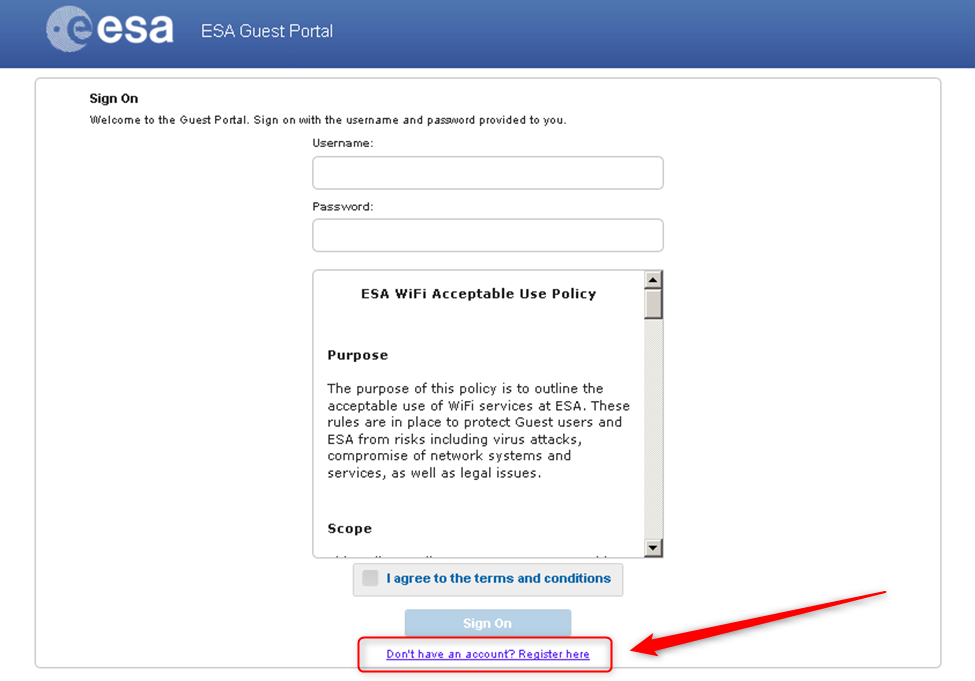
- fill in the requested information and click on "Register"
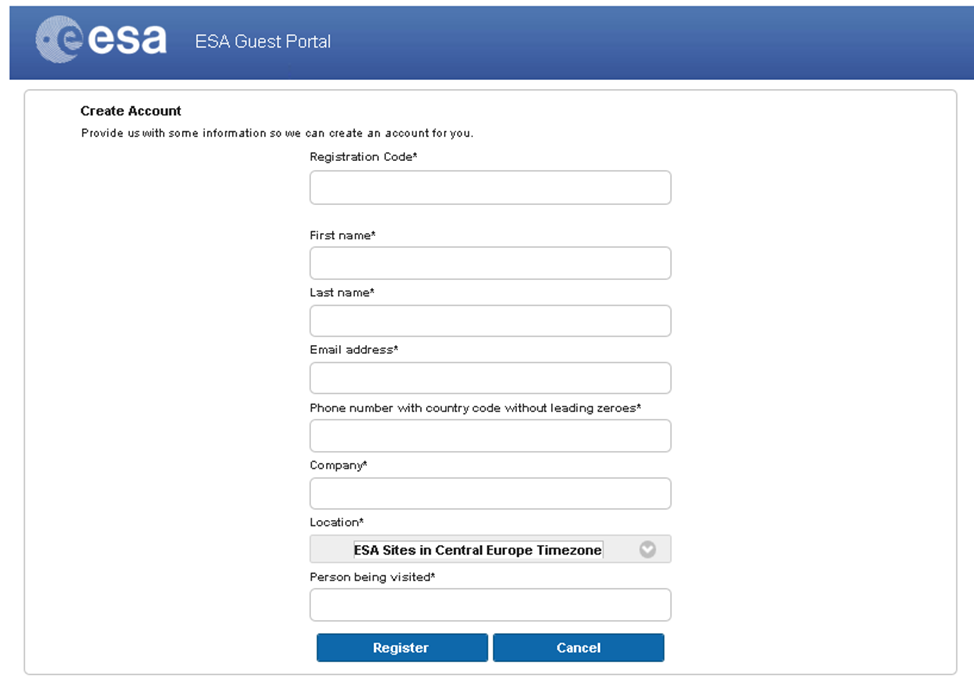
You will then receive your credentials via SMS directly on your mobile phone; the account is valid for 5 calendar days from creation.
- Removed a total of (2) style text-align:center;
- Removed a total of (1) style margin:0;








































 Sign in
Sign in
 Science & Technology
Science & Technology