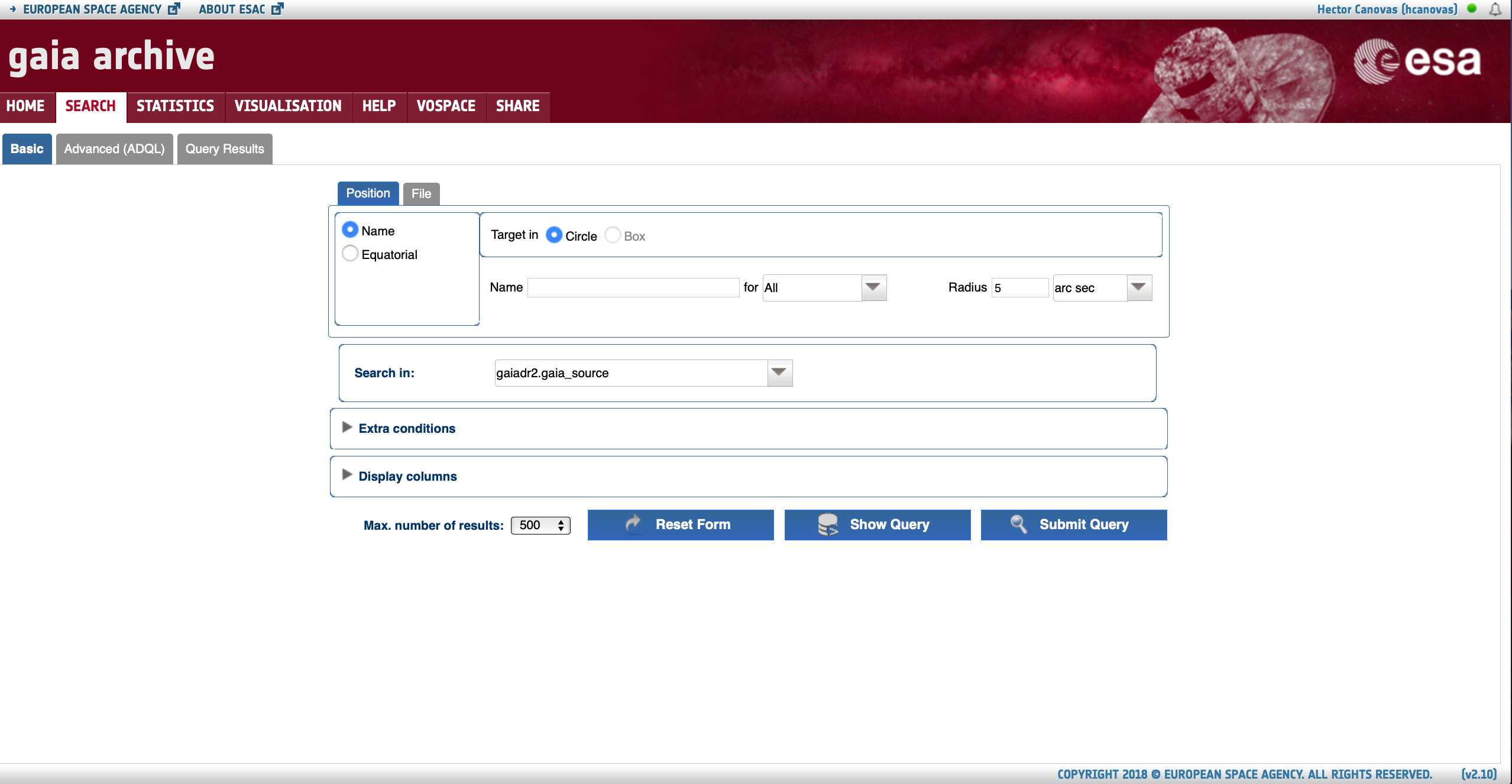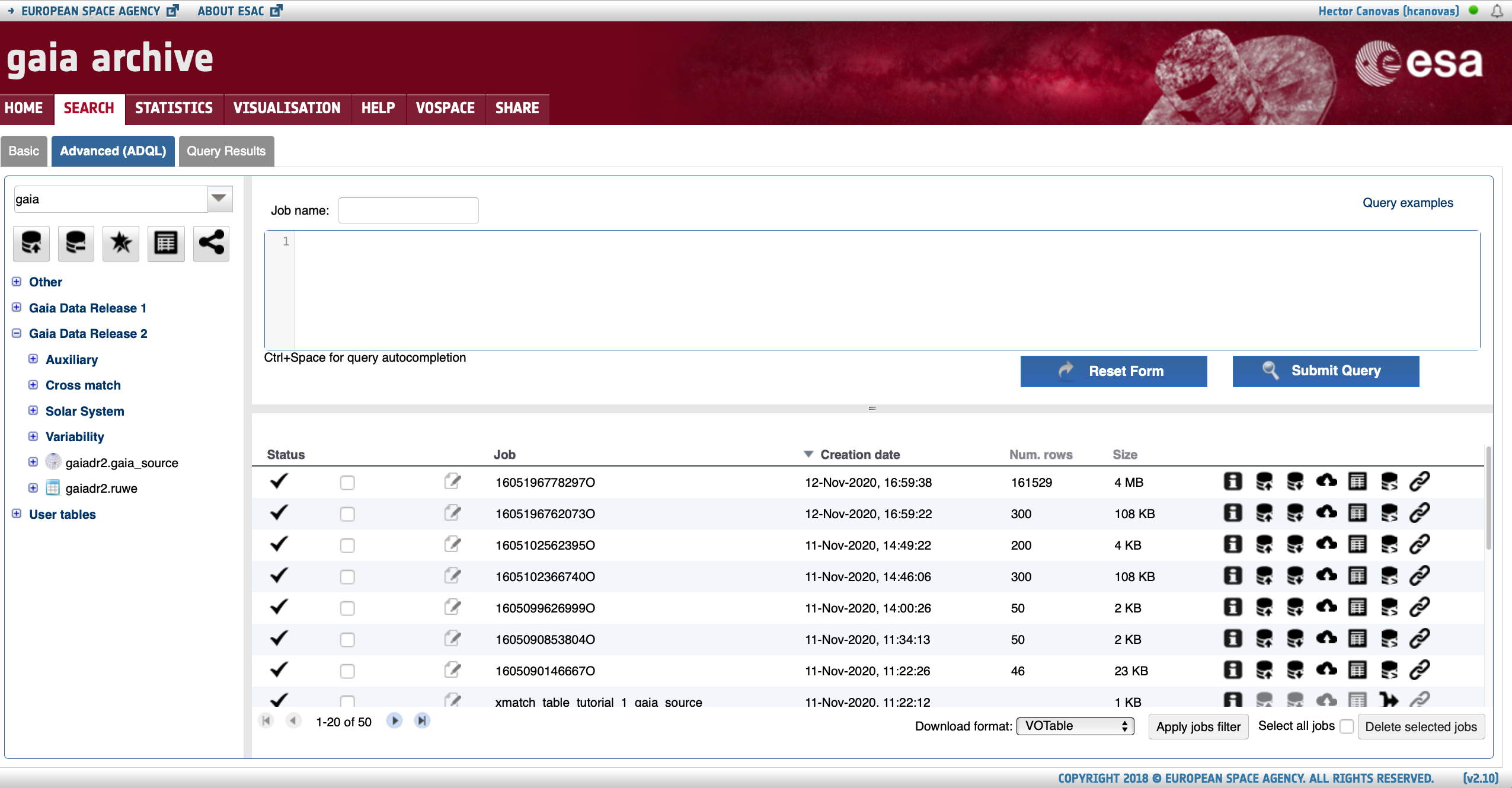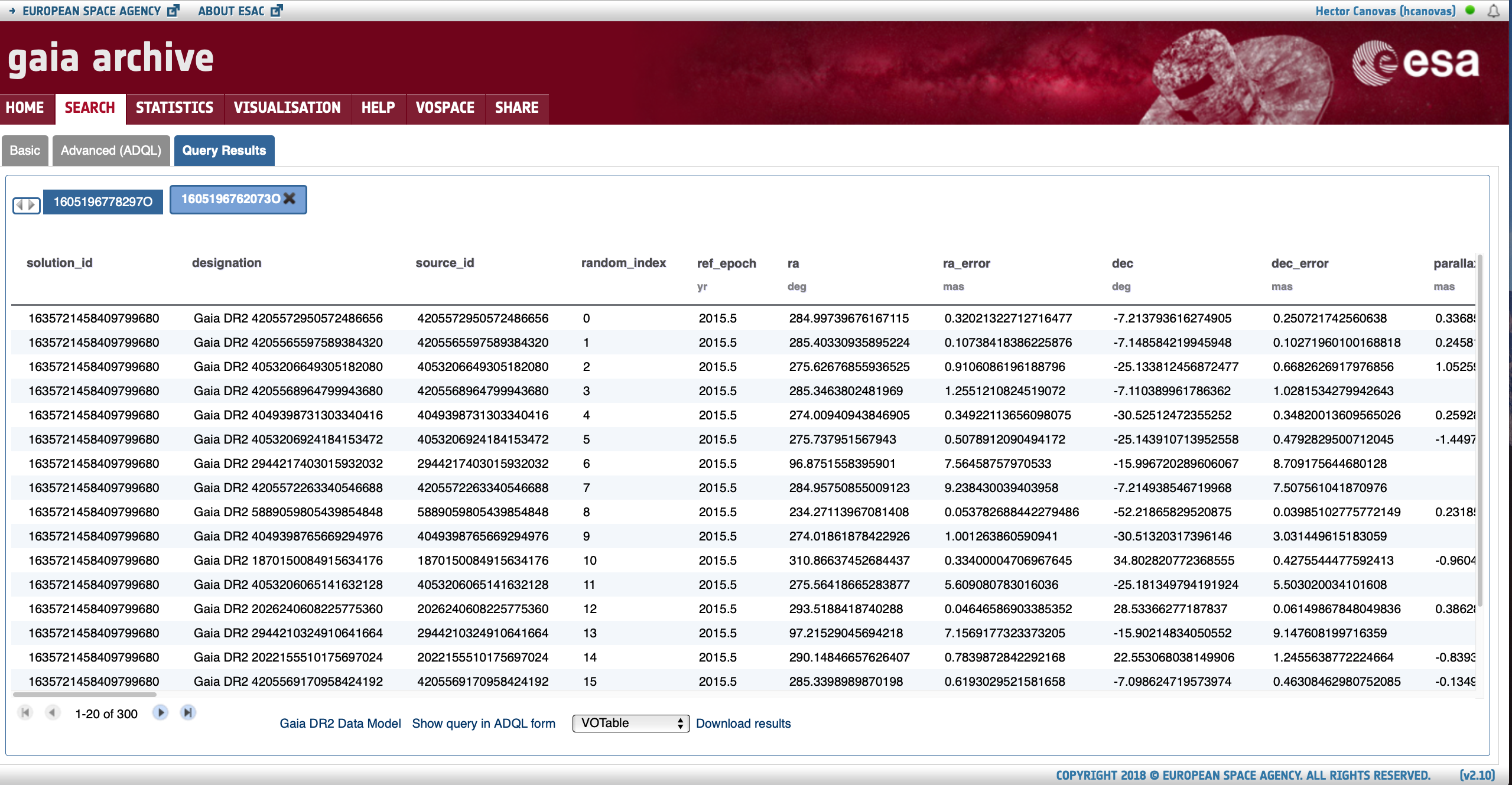Demos & Tutorials - Gaia Users
Help supportShould you have any question, please check the Gaia FAQ section or contact the Gaia Helpdesk |
- Removed a total of (1) style font-weight:normal;
- Removed a total of (1) style margin:0;
- Removed a total of (1) align=center.
- Removed a total of (1) border attribute.
Graphical User Interface
The Graphical User Interface (GUI) of the Gaia ESA Archive offers the possibility to carry out basic and advanced queries using ADQL (Astronomical Data Query Language). The outputs of these queries can be easily downloaded in a variety of formats, including VOTable, FITS, CSV, and eCSV. Below you can find a brief description of the main features offered by the Archive, as well as two video tutorials explaining how to use it.
- Removed a total of (5) style text-align:center;
- Removed a total of (9) style text-align:justify;
- Removed a total of (1) align=left.








































 Sign in
Sign in
 Science & Technology
Science & Technology