Show Sky - Hipparcos
Show Sky |
|
This app plots and animates the "Hipparcos and Tycho Sky" for a user-defined region. |
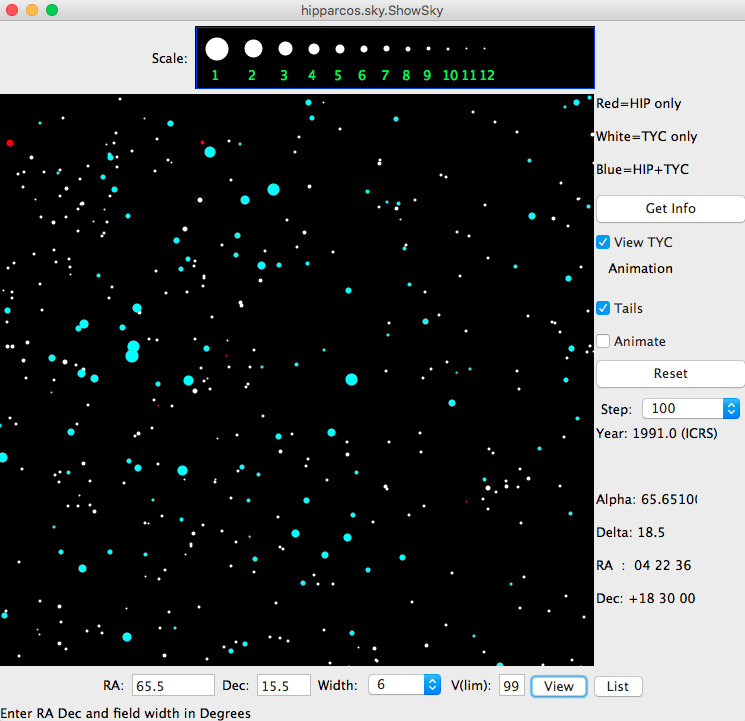 |
| Screenshot of Show Sky |
- Removed a total of (1) border attribute.
- Removed a total of (1) cellpadding attribute.
- Removed a total of (1) cellspacing attribute.








































 Sign in
Sign in
 Science & Technology
Science & Technology